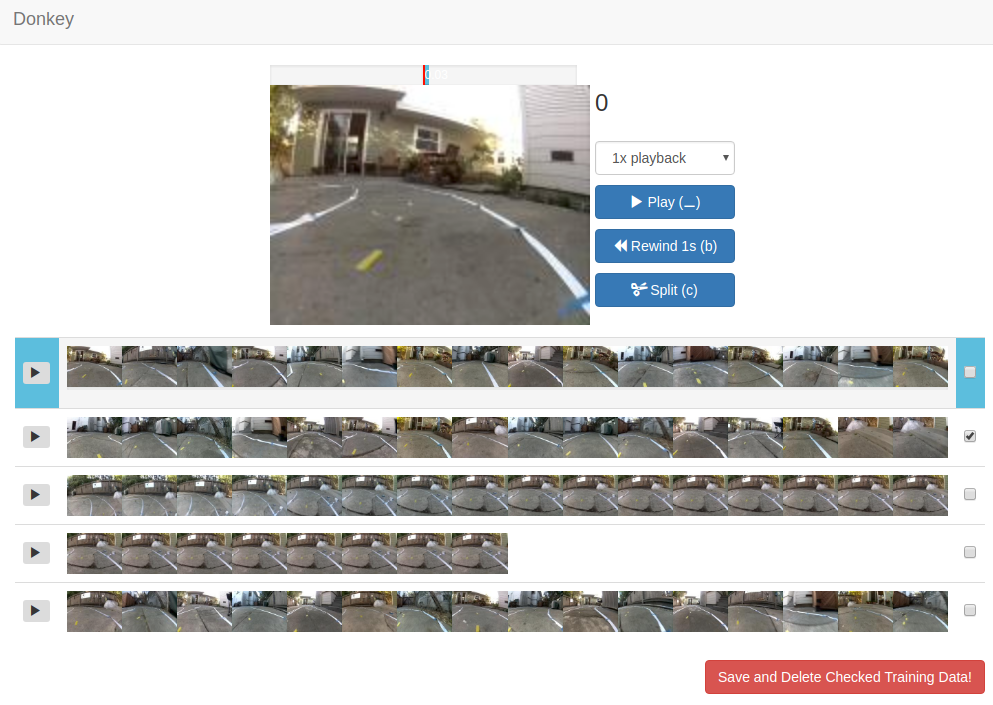|
Most donkey cars currently use the end to end neural network autopilots. If you train these types of pilots on data that contain crashes, they won't perform well. So we need an easy way to remove the data we don't want to train on. Thanks to Kenneth Jiang, donkey now has a simple web app to remove bad data.
Simply run "donkey tub <path to your tubs>" and you can pick the tub(dataset) to clean. Watch the recorded data as a video and splice and select the parts that you want to delete. Easy.
3 Comments
Syakir
7/24/2018 02:11:43 am
any specific steps on how to implement this to the donkey? i simply tried running it, doesn't work
Reply
james
10/22/2018 09:13:00 pm
using donkey v2.5.1 ...
Reply
Leave a Reply. |